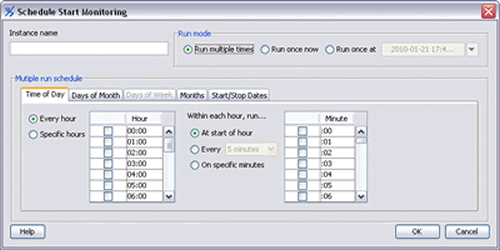ArteMon Scheduling
ArteMon's Schedule Manager allows you to schedule various tasks, much as the Cron scheduler in Unix. Unlike Cron, however, ArteMon provides a dialog for specifying the schedule, so you don't have to deal with cron expressions.
ArteMon Jobs
ArteMon provides the following jobs that you can schedule: 1) start monitoring, 2) stop monitoring, 3) run task, and 4) generate Jasper report.
You may not want or need to monitor your system 24 hours per day, seven days per week. The start and stop monitoring jobs allow you to monitor only selected time periods.
The run task job allows you to run any external program or script.
You can also automate the generation of Jasper Reports. The generate Jasper report job executes a Jasper report template on the schedule you supply.
Internal Jobs
ArteMon uses the Schedule Manager for various internal jobs. These include deleting old files from the monitoring database, and aggregating data from the monitor database into the aggregation database. Internal jobs are also used to remove old log files.
Job Log
The Schedule Manager creates a detailed log of all of the jobs it runs, including internal jobs.