CP/Analyzer
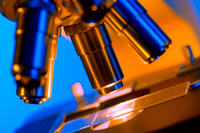 Sometimes a high-level view isn't enough. When trying to understand the load on your system, for modeling or optimization, CP/Analyzer is the ClearPath tool of choice.
Sometimes a high-level view isn't enough. When trying to understand the load on your system, for modeling or optimization, CP/Analyzer is the ClearPath tool of choice.
Unlike many monitoring tools, CP/Analyzer records detailed data at the task level. The data includes information on transaction rates, response time, and usage of CPU, I/O, and memory.
Getting the Complete Picture
The MCP provides performance data in two main ways. First, there are interfaces for obtaining a sample of every process running on the system. Second, there are the system logs that record information when a task completes. To completely understand the load on the system for a given period, you need to use both mechanisms.
If you just look at the log records for an interval, you would miss any tasks that didn't complete in the interval. If you just take samples, you would miss the information on tasks that ended in the interval. For a complete picture. you need to combine the data from the log and sampling. This is what CP/Analyzer does.
Detailed Analysis and Model Creation
CP/Analyzer consists of two programs. CP/Sampler is a data collection program that stores information about all aspects of a ClearPath system into a normalized data format. Second, there is CP/Analyzer which can do queries on the collected data, as well as providing detailed breakdowns of the workload on the system.
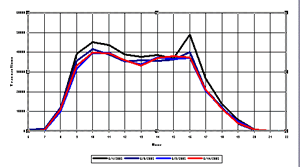 CP/Analyzer helps you do workload analysis. You can determine the resource usage of individual processes, or groups of processes. For on-line programs, you can determine the CPU, ReadyQ, and I/O time required to handle a transaction. For batch work, you can determine the CPU, ReadyQ, and I/O time consumed to complete the batch job. These are exactly the numbers needed to parameterize network queuing theory models.
CP/Analyzer helps you do workload analysis. You can determine the resource usage of individual processes, or groups of processes. For on-line programs, you can determine the CPU, ReadyQ, and I/O time required to handle a transaction. For batch work, you can determine the CPU, ReadyQ, and I/O time consumed to complete the batch job. These are exactly the numbers needed to parameterize network queuing theory models.
The results of a CP/Analyzer analysis of a time interval can be stored in a database. By analyzing several time periods, you can see how transaction volumes, resource requirements, and response times change in different time intervals.
Excel Interface
An Excel add-in is provided as a front-end to CP/Analyzer. You can create reports that show various aspects of your system, including load and response times across different time periods. You can also report on historical data for trending and forecasting. Reports can be automatically printed or emailed.