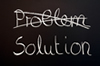ArteMon Incident Management
 If you are going to respond quickly to problems, you need to know about them. ArteMon's incident management does exactly that. Even better, it can warn you about potential problems before they happen.
If you are going to respond quickly to problems, you need to know about them. ArteMon's incident management does exactly that. Even better, it can warn you about potential problems before they happen.
The Incident Manager uses two types of data to notify you of current or potential problems. First, certain events generated by the network monitor can be used to control notifications about an incident. These events include SNMP traps as well as internal ArteMon events. As part of the plug-in architecture, any data provider plug-in can define events sent to the Incident Manager.
Second, thresholds can be defined based on the monitored data. The Incident Manager monitors these thresholds and takes action when they are exceeded.
When an incident occurs, or its status changes, ArteMon shows it on its incidents panel and saves the information in a database. Notification Action Handlers extend the processing of incidents, since the Incident Manager sends them information as well.
You can also supply JavaScript that is used to process any notification. This lets you modify the notification, or even cancel a notification, based on information about the actual event.
 Event Based Notifications
Event Based Notifications
Data managers can define monitor events that are handled by the Incident Manager. For example, when the SNMP data manager is initialized with one or more MIBs, it defines monitor events for all of the SNMP v1 Traps or SNMPv2 Notifications in the MIB.  Rule Based Notifications
Rule Based Notifications
ArteMon Server allows you to specify thresholds that generate notifications. In fact, you can specify multiple thresholds, each with a different severity level. Simple numerical thresholds are not enough to deal with today's complex systems, so ArteMon provides several different types of threshold rules. Notification Correlation
Notification Correlation
Sometimes a single external event can cause many different events to be generated. The exact set of events generated may change based on different environmental conditions. ArteMon's notification correlation allows you to control which notifications in a set of notifications are sent. Notification Actions
Notification Actions
How do you know about incidents? First, ArteMon shows an incidents panel that displays all current incidents. But you can also take different actions to handle a notification. Notification Action Handlers are plug-ins that receive notifications from the Incident Manager.